an iconic presence
The lovely Tiff over at No Accent Yet designed an icon for her blog and posted about it yesterday. She inspired me to do one myself as you can see up above--unless you're using some old nasty browser. [hint: UPGRADE!!]
Tiff used an icon service that's free to do her picture hosting but I just drew up a 16x16 pixel image in Photoshop and uploaded it right onto Blogger. I just posted it as a draft so it can't be seen. This is the line you add, below the HEAD tag and above the TITLE tag:
link rel="icon" href="http://photos1.blogger.com/x/blogger/7675/978/200/850183/icon3.gif" type="image/gif" /
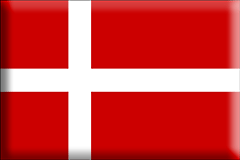 Of course you need to put brackets around that line but I can't do it here without your browser interpreting it as HTML. And you'd put your own location for your graphic. I've got a rude image of a Danish flag on there as of now--but I suspect I'll be changing it as the whim strikes me until I get bored with the process.
Of course you need to put brackets around that line but I can't do it here without your browser interpreting it as HTML. And you'd put your own location for your graphic. I've got a rude image of a Danish flag on there as of now--but I suspect I'll be changing it as the whim strikes me until I get bored with the process.
Drop a note here if you decide to change your own logo. I'd love to see everyone's artistry!
UPDATE: I've made several icons but they seem to only work in Firefox and some builds of Opera. I've tried IE7 and it doesn't work there which surprised me and I've been told it doesn't work in IE6 or Safari.
Tiff used an icon service that's free to do her picture hosting but I just drew up a 16x16 pixel image in Photoshop and uploaded it right onto Blogger. I just posted it as a draft so it can't be seen. This is the line you add, below the HEAD tag and above the TITLE tag:
link rel="icon" href="http://photos1.blogger.com/x/blogger/7675/978/200/850183/icon3.gif" type="image/gif" /
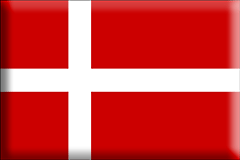 Of course you need to put brackets around that line but I can't do it here without your browser interpreting it as HTML. And you'd put your own location for your graphic. I've got a rude image of a Danish flag on there as of now--but I suspect I'll be changing it as the whim strikes me until I get bored with the process.
Of course you need to put brackets around that line but I can't do it here without your browser interpreting it as HTML. And you'd put your own location for your graphic. I've got a rude image of a Danish flag on there as of now--but I suspect I'll be changing it as the whim strikes me until I get bored with the process.Drop a note here if you decide to change your own logo. I'd love to see everyone's artistry!
UPDATE: I've made several icons but they seem to only work in Firefox and some builds of Opera. I've tried IE7 and it doesn't work there which surprised me and I've been told it doesn't work in IE6 or Safari.

Comments
Michele sent me back again
I went to Tiff's place - maybe something for me to try....mind I do like my bloggie...and I can do simple html changes.
cq
Michele sent me to say hi!
This looks interesting, I always wondered how to do that.
Mike
It's all too much for my pea brain, my dear..I don't understand one word of it! LOL! But, since I wouldn't be able to see it anyway...what's the point...?
This is a fun thing to play with, for sure, but isn't 100% foolproof....I just don't bother checking any other browsers for function and so believe all to be well. :>
Here from Michele's!!